PD3 – Fixes And Improvements
This mod addresses various aspects of the game, ranging from better loading times to latency reduction and overall stability. By implementing a combination of command-line options and engine settings, it provides a range of benefits that improve gameplay fluidity, responsiveness, and visual quality.
-
- Reduced Latency and Smoother Gameplay: By enabling asynchronous rendering and async compute
r.AsyncCompute=1the mod allows the game to take advantage of multi-threading and parallel processing, resulting in reduced latency and smoother gameplay. This optimization can lead to improved responsiveness and a more enjoyable gaming experience.
-
- Faster Loading Times: By enabling asynchronous loading
s.AsyncLoadingThreadEnabled=True- the mod allows assets to load in the background, reducing loading times and potentially eliminating loading pauses during gameplay. This improvement ensures a more seamless and immersive experience.
-
- Optimized CPU and GPU Utilization: Enabling multi-core rendering
bEnableMultiCoreRendering=True- and multi-threaded shader compilation
bAllowMultiThreadedShaderCompile=True- allows the game to utilize the full potential of modern CPUs and GPUs. This optimization can result in improved performance, higher frame rates, and more stable gameplay.
-
- Enhanced Streaming and Level Loading: By enabling various streaming optimizations
r.Streaming.*s.LevelStreamingComponents*- the mod improves the efficiency of streaming assets and level loading. This can lead to faster streaming and reduced stuttering when moving through different areas of the game world.
-
- Improved Audio Processing: By utilizing background thread pools for audio processing
AudioThread.UseBackgroundThreadPool=1this optimization can reduce audio-related stutters and ensure a more immersive audio experience.
-
- Optimized Memory Management: By adjusting memory-related settings
s.MinBulkDataSizeForAsyncLoading&s.ForceGCAfterLevelStreamedOut- the mod optimizes memory allocation and garbage collection. This can lead to more efficient memory usage, reduced memory-related stutters, and improved overall performance.
By incorporating these modifications, “Payday 3 Fixes and Improvements” provides a wide range of benefits, including reduced latency, faster loading times, improved CPU and GPU utilization, enhanced streaming, optimized audio processing, and efficient memory management. These optimizations result in a smoother, more responsive, and visually impressive gameplay experience.






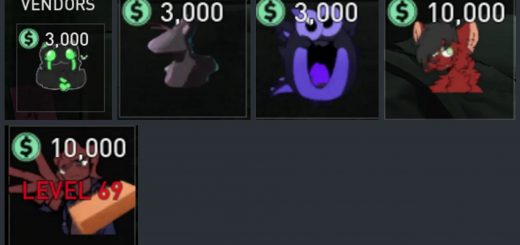
Here is a quote from Sky_ on modworkshop discord who understands this more than me regarding dx12: Just a disclaimer to this, DX12 isn’t officially supported and can cause stuttering on first launch as it won’t cache shaders correctly, it will also crash if anyone is using the gold edition pre-order mask ‘Skull of Liberty’ (There’s a mod that replaces the mask and fixes the crash).Additional note – DX12 might not give you a framerate boost depending on your GPU, I wouldn’t turn it on if you’re running below a 2000 series GPU from NVIDIA as that series of video cards and anything above it (e.g. 3000 and 4000 series) seem to benefit the most from DX12 mode. On my machine with a 5800X3D and a 1080ti, I saw no benefit to DX12, however evidence from friends with these later series of cards suggests that they did see benefits, so enable it for yourself and see how it helps. I do not know what the AMD card equivalent would be, however if it’s modern it should benefit. Just wanted to inform OP just in case they enable DX12 and it causes horrible stuttering and doesn’t improve things.
TDLR: if this causes your game to run worse, don’t put -dx12 in payday 3 properties.